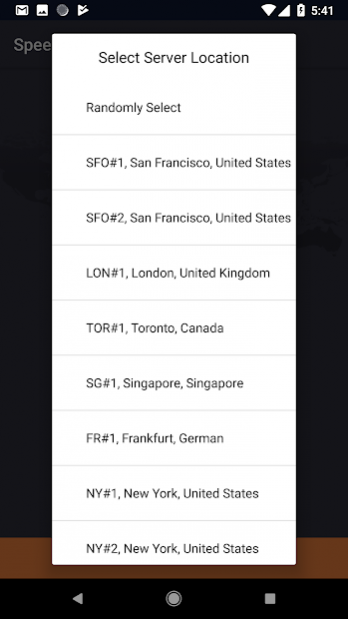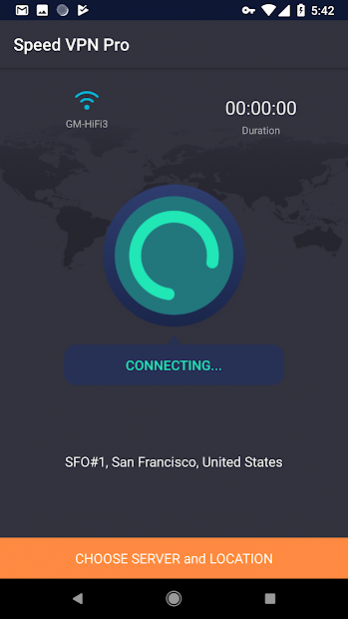Speed VPN Pro 2.0.2
Paid Version
Publisher Description
Speed VPN Pro is a fast and stable VPN proxy for Android to access blocked websites & Apps and keeps your online activities safe and private. Protecting your privacy is our top priority!
* Purchase Once and Get app's lifetime FREE! No Subscription Required!
- Forget other competitor's subscription nightmare! Here at Super VPN Pro, all you need to do is just to purchase once and get completely free of change for entire app's lifetime!
* Safe and Private
- Browse anonymously & privately without being tracked
- No logs of users or their activities will be kept
- Protect devices from unauthorized access when connected to public WiFi network
- Great for anonymously watching video online and hide your actual IP to the outer world
* Fast and Reliable
- No speed or bandwidth limitation
- We have servers around the world, choose nearest and fastest server at your will
- Optimized connection speed for users who lives in Middle East countries like UAE, Turkey and Saudi Arabia
* Easy to Connect
- Easy to use, just one click to connect VPN
- Switch automatically between local network and VPN proxy
Paid Once and App lifetime FREE! No Subscription Required!
* Contact Us
If you have any questions or suggestions, feel free to reach us at gmobile0831@gmail.com or visit our website http://www.ultraspeed.link for more information
About Speed VPN Pro
Speed VPN Pro is a paid app for Android published in the PIMS & Calendars list of apps, part of Business.
The company that develops Speed VPN Pro is Ultraspeed VPN Studio. The latest version released by its developer is 2.0.2. This app was rated by 1 users of our site and has an average rating of 4.0.
To install Speed VPN Pro on your Android device, just click the green Continue To App button above to start the installation process. The app is listed on our website since 2018-07-14 and was downloaded 46 times. We have already checked if the download link is safe, however for your own protection we recommend that you scan the downloaded app with your antivirus. Your antivirus may detect the Speed VPN Pro as malware as malware if the download link to com.gm.speedvpn.pro is broken.
How to install Speed VPN Pro on your Android device:
- Click on the Continue To App button on our website. This will redirect you to Google Play.
- Once the Speed VPN Pro is shown in the Google Play listing of your Android device, you can start its download and installation. Tap on the Install button located below the search bar and to the right of the app icon.
- A pop-up window with the permissions required by Speed VPN Pro will be shown. Click on Accept to continue the process.
- Speed VPN Pro will be downloaded onto your device, displaying a progress. Once the download completes, the installation will start and you'll get a notification after the installation is finished.